-
Press the download button in Manga/Manhwa/Manhua page or inside chapter page
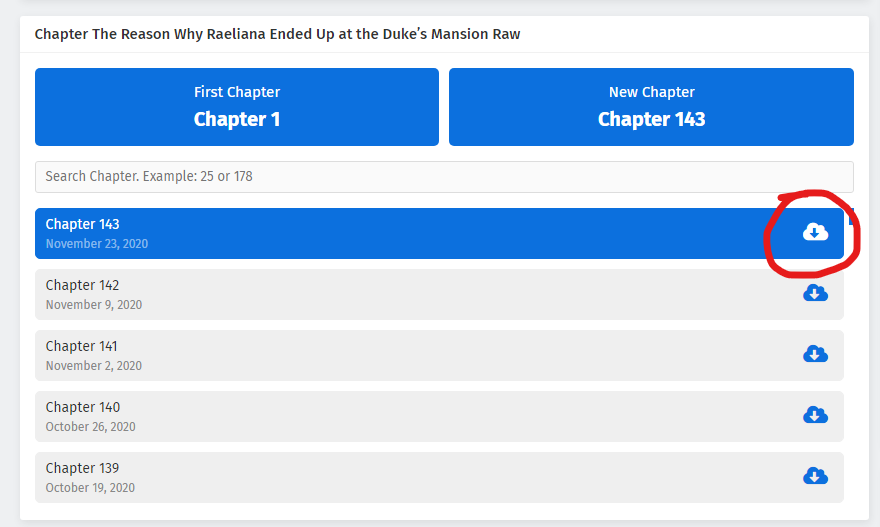
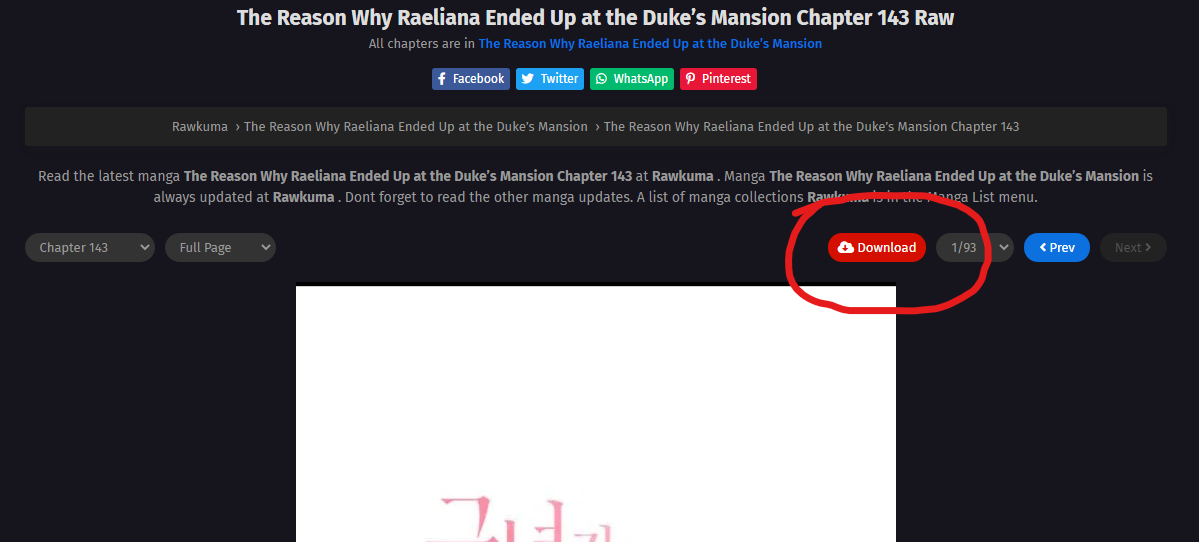
- You will redirect to another website. press “HUMAN VERIFICATION” button
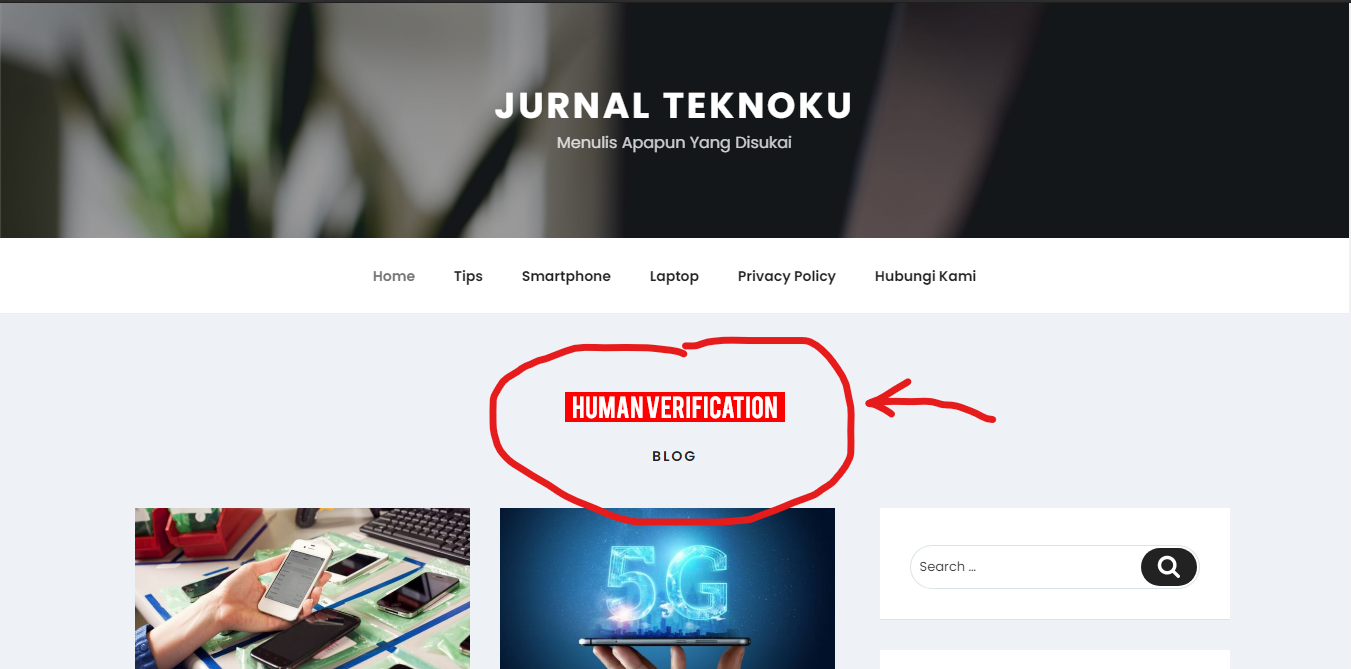
- After you pressed it, wait a sec.
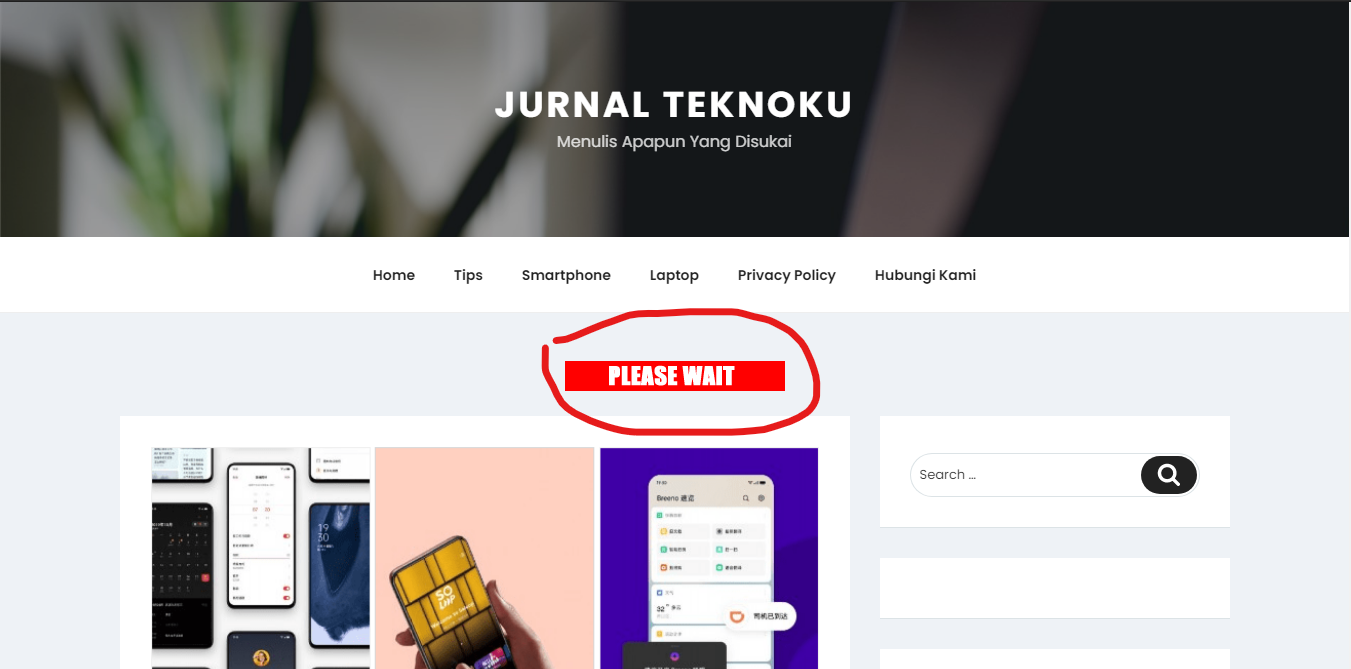
- after waiting for a sec, the button will change into generate link’s button and press it
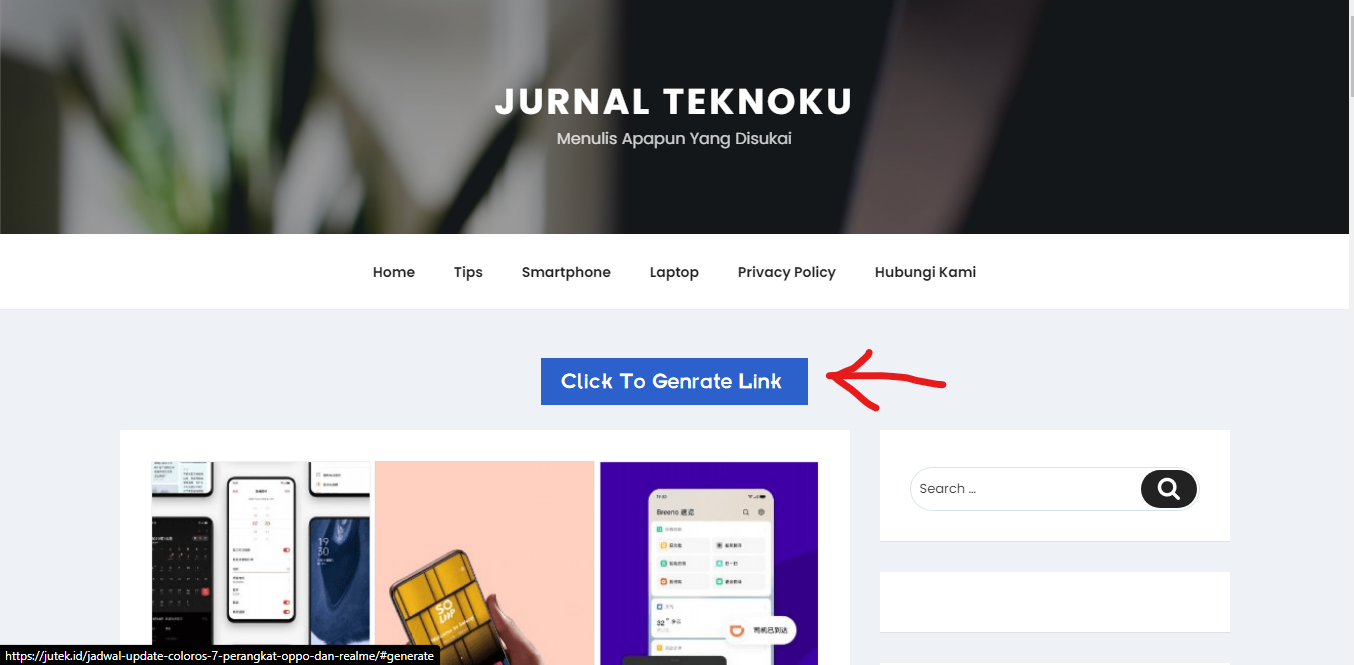
- You will sent into the bottom of the website page and it tell you to wait a little more.

- when the button change into like picture below, press it
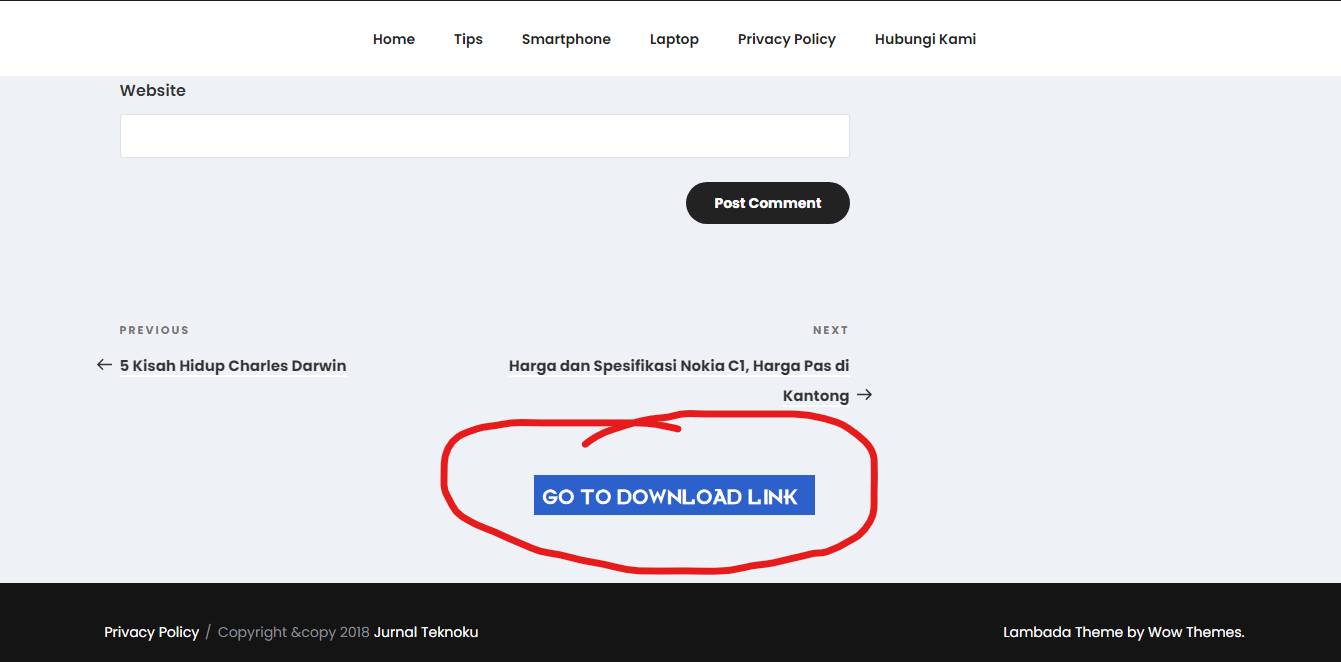
- the download will start.
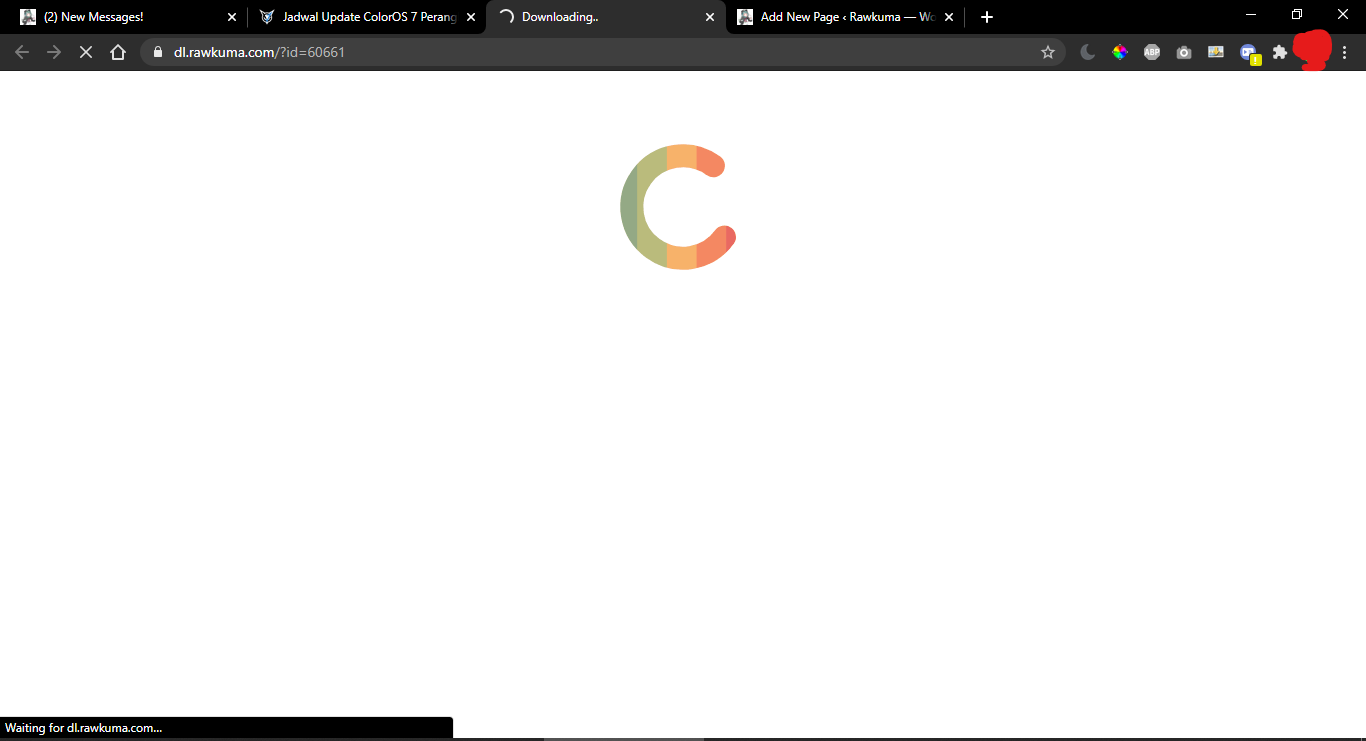
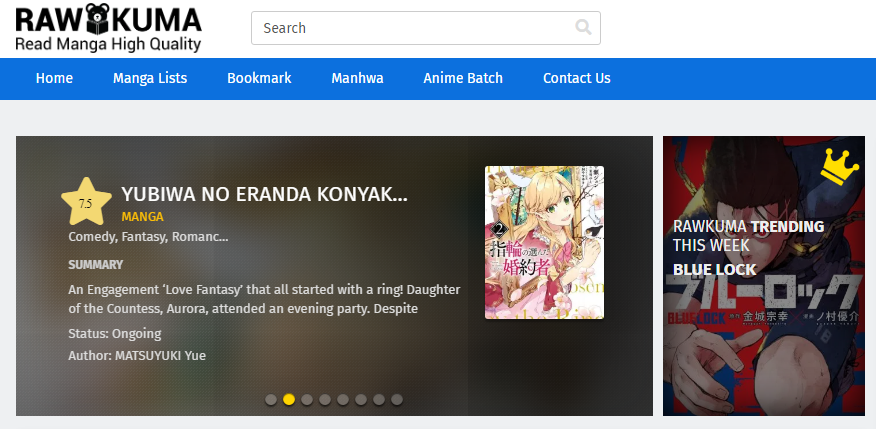




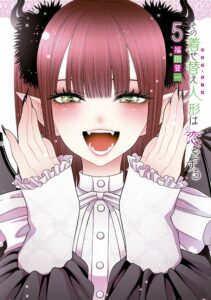
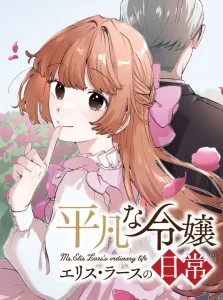

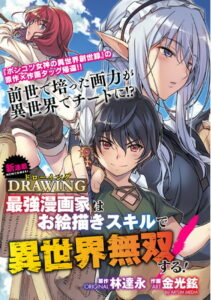
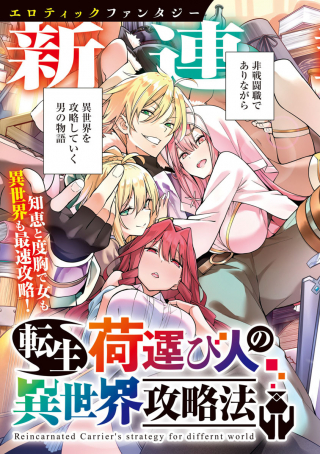
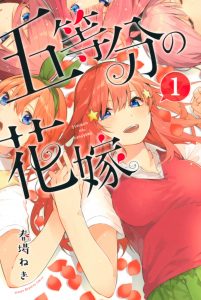
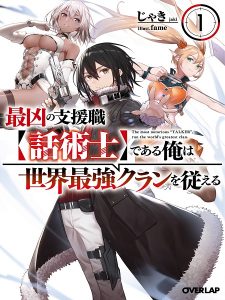
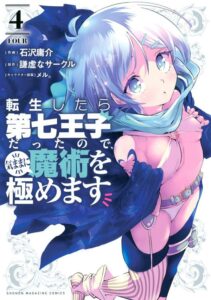
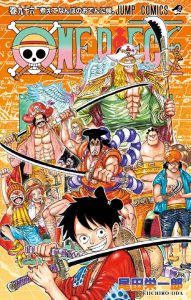
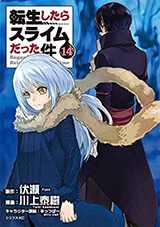



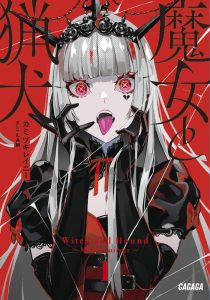

Comment